1. Enter our event code FT22

2. Find your login details in your digital ticket, please look for an email from ticket@onair.abf.events with the subject line "Your ticket is here - Download Fintech22 Sydney mobile app "
***This email might landed to your spam/junk mailbox.
In this email, please read STEP 3 in our instruction that has the shortcuts to login or manually use your credentials with email and unique password.
Still having trouble with login? Please click here to let us know your registered email address and mobile phone number to request your credentials again.

1. Go to Exhibitor List to access contact details

2. Choose your favourite exhibitor

3. Choose a representative that you want to connect.

4. Tap on green circle button on the top right corner to send connection request.

5. Once your connection request get accepted. A prompt shows at the bottom of your screen. Tap on "Meeting" button to send a meeting request.

4. Fill your meeting details and tap "Request Meeting"

5. You will receive a confirmation of your meeting request from the exhibitor.

1. Go to Speakers to access contact details
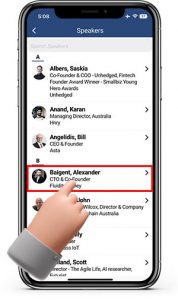
2. Choose your favourite speaker

3. Tap on arrow icon on the top right of the screen

4. Tap on green circle button on the top right corner to send connection request.

5. Once your connection request get accepted. A prompt shows at the bottom of your screen. Tap on "Meeting" button to send a meeting request.

4. Fill your meeting details and tap "Request Meeting"

5. You will receive a confirmation of your meeting request from the exhibitor.

ABF Events (ABF) is a premier business platform dedicated to supporting entrepreneurs, business owners and professionals in the Small & Medium Enterprise (SME) sector seeking to start, expand or transition their business domestically or across the Asian markets.
ABF’s strategically focused events, extensive media channels, business services empower and connect the Australian SME sector across all industries to critical market trends, solutions, insights and unique networking opportunities to refine their development strategies and engage with business partners ABF Events has excellent sponsor, partner and exhibitor event-media packages across all events.
ABF Events (ABF) is a premier business platform dedicated to supporting entrepreneurs, business owners and professionals in the Small & Medium Enterprise (SME) sector seeking to start, expand or transition their business domestically or across the Asian markets.